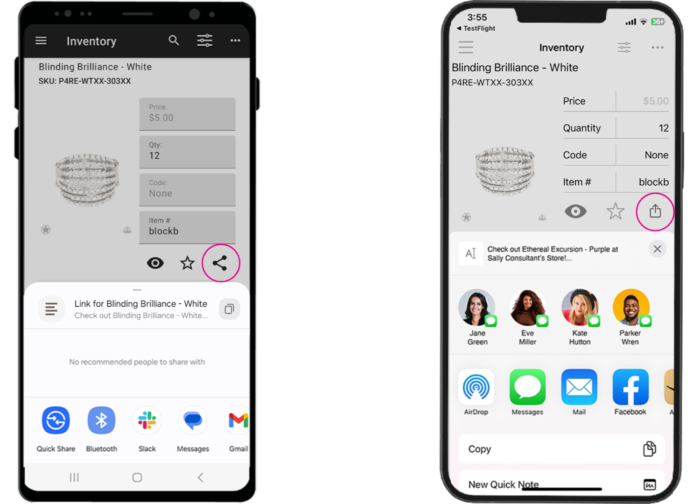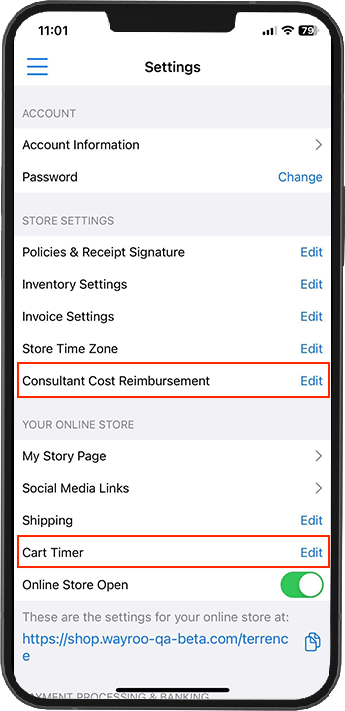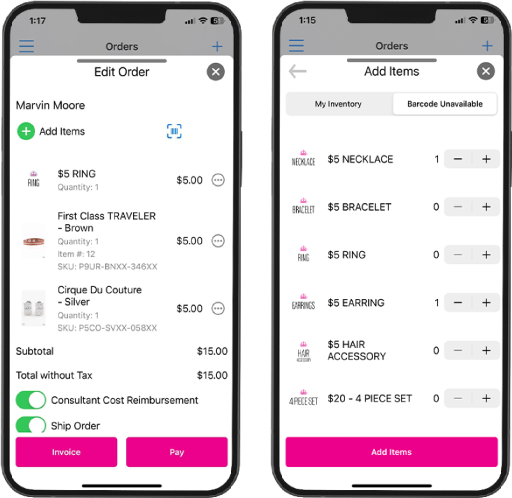What's New?
Release Date: June 20, 2025
- Bug fixes and other improvements
Release Date: June 18, 2025
- Bug fixes and other improvements
Release Date: June 11, 2025
- Bug fixes and other improvements
Release Date: June 4, 2025
- Bug fixes and other improvements
Release Date: May 23, 2025
- Bug fixes and other improvements
Release Date: May 22, 2025
- Bug fixes and other improvements
Release Date: May 19, 2025
- Bug fixes and other improvements
Release Date: April 30, 2025
Free Shipping by Customer! Reward your best customers with free shipping. You can now set free shipping for any customer you choose in your customers list. This will automatically set the shipping cost to FREE on their new orders, but can still be manually edited as needed. This does not apply to customer shopping carts.
- Bug fixes and other improvements
Release Date: April 29, 2025
- Bug fixes and other improvements
Release Date: April 25, 2025
- Bug fixes and other improvements
Release Date: April 22, 2025
- Bug fixes and other improvements
Release Date: April 16, 2025
- Bug fixes and other improvements
Release Date: March 6, 2025
- Bug fixes and other improvements
Release Date: March 3, 2025
- Bug fixes and other improvements
Release Date: February 26, 2025
- Bug fixes and other improvements
Release Date: February 19, 2025
- Bug fixes and other improvements
Release Date: February 11, 2025
Collections for your online store are here!
Go to Inventory > Collections and tap Create Collection to add products for your customers to shop with a custom start date, optional end date, and shareable collection link.
Online store navigation is automatically updated for customers to shop collections. You can also toggle as a VIP collection to hide from navigation and share the exclusive link required to VIP customers to shop and purchase.
Release Date: January 16, 2025
- Bug fixes and other improvements
Release Date: December 30, 2024
- Bug fixes and other improvements
Release Date: December 11, 2024
- Bluetooth Scanning – We’ve added a scan button on the New Order and You can use a Bluetooth scanner to quickly scan barcodes as you create or edit orders for even faster invoicing!
Check out our guide to using bluetooth barcode scanners in the app and the Online Portal: https://wayroo.com/help-center/barcode-scanning/
- Bug fixes and other improvements
Release Date: November 19, 2024
Swipe to cancel customer orders
Managing customer orders just got easier! When selecting a customer, you can now swipe left to cancel any existing open or invoiced orders.Enhanced Website Sharing
Sharing your website URL is now more engaging! We’ve added an image preview that features your My Story picture, making your link stand out. You can find the sharing option under Settings.Online Portal Update: Customer Label Printing
You can now print customer labels directly from the Customer Detail page or the Customers List in the Online Portal. These labels come with a unique scannable code that can be used in any customer search field—whether in the app or Online Portal. This makes pulling up customer details lightning-fast and speeds up creating new orders.- Bug Fixes & Performance Improvements
Release Date: November 14, 2024
- $5 – Free Accessory items are now available when you select from the Barcode Unavailable list. These items will add to your order automatically at $0 price when any quantity is selected.
- $5 – Mystery Accessory items are also available from the Barcode Unavailable list to add to an order.
- Bug fixes and other improvements
Release Date: October 23, 2024
- You can now see preview images when you share product links from your inventory!
- Bug fixes and other improvements
Release Date: October 8, 2024
- You can now choose to sort your customer list by Last Name, First Name, or keep the existing First Name Last Name by default.
- To choose your default preference, go to Settings > Customers.
- Bug fixes and other improvements
Release Date: September 24, 2024
- Online Portal – Existing open and invoiced orders modal is shown after selecting a customer.
- This allows you to easily add to any existing order when creating a new invoice for a customer in your Online Portal.
- Note: This feature is already available in the mobile app!
- Bug fixes and other improvements
Release Date: September 9, 2024
- $0.00 Orders! You can now create orders with free items and free shipping for your customers. Send your customer an invoice to collect their shipping address with no payment necessary.
- Guest checkout: When you capture a customer name and email address during guest checkout, the order history and rewards will remain associated with that customer.
- Bug fixes and other improvements
Release Date: August 27, 2024
- PayPal Sales are now included in the Sales Summary report. Find your Sales Summary report by navigating to Reports from the app’s main menu.
- Note: PayPal Sales will not appear in your report until you’ve successfully connected your app to a PayPal account.
- Bug fixes and other improvements
Release Date: August 13, 2024
- You can now enter the number of barcode unavailable items as you create orders. Just tap into the number field and manually enter the quantity of each barcode unavailable item. You can also use the + or – buttons to adjust as well.
- What is the ‘Barcode Unavailable’ feature? ‘Barcode Unavailable’ is a special feature in Paparazzi Premiere that allows you to add a ‘generic accessory’ to an invoice. This gives you the ability to sell items that you no longer have the barcode or SKU for!
- How to use this feature: watch video.
- Bug fixes and other improvements
Release Date: July 30, 2024
Online Portal
We’re excited to introduce the Online Portal, the desktop-accessible version of the Wayroo app! This consultant-only business management tool lets you manage inventory, orders, and customers more efficiently “on the big screen.” Access your Online Portal through your back office with just a URL link—no downloads needed.
Enjoy the convenience of handling your business operations on a larger screen, making your workflow smoother and more productive. Get started today and experience the enhanced efficiency and organization of the Online Portal!
Release Date: July 30, 2024
PayPal / Pay Later
Wayroo now supports PayPal and Pay Later options for your online checkout and invoice portal! This integration allows you to connect an existing PayPal account or create a new one directly within the Wayroo app under the “Add Ons” section. Once connected, your customers will have the flexibility to choose PayPal or Pay Later during checkout, enhancing their shopping experience.
To connect your Wayroo app to PayPal, navigate to Settings from the main menu, scroll to the bottom of the page to the Add Ons section, select PayPal, and log into your account or create a new one. This new option complements our existing ProPay checkout, providing you with additional ways to cater to your customers’ preferences.
Release Date: July 23, 2024
- Continuous Scan for Barcodes! The new continuous scan button at the bottom of the camera screen speeds up the process of scanning multiple items into an order. As you scan each item, a pop-up will display the quantity and price, while a running total of all scanned items will appear in the footer. Use the back button to review and finalize your order details.
- Bug fixes and other improvements
Release Date: July 2, 2024
- Customer Rewards! You can now turn on rewards to track your customers’ Buy 10 Get 1. Once enabled in Settings, you will see a new Rewards Available banner when creating orders. Customers will see earned points and rewards on their receipts along with a link to see a virtual punch card.
- Sales Summary – You can now see the value of Giveaways and Rewards items in the report.
- Bug fixes and other improvements
Release Date: June 18, 2024
- Help text added to Orders, Invoices and Receipts to explain Consultant Cost Reimbursement.
- Bug fixes and other improvements
iOS:
Purchase a Card Reader directly in the app!
- You can now order card readers directly in Paparazzi Premiere by going to Settings > Payment Processing & Banking > Purchase a Card Reader. Just select the quantity and submit payment and address information to checkout.
Release Date: May 28, 2024
- Inventory Share button
Send a link for items in your inventory to your customers! Clicking the link opens the item on your online store, add to cart and checkout.
Customers can also share items from your online store!
- Business Information
In Store Settings – Update your legal business name, DBA, federal tax ID, and phone numbers - Address Information
In Store Settings – Update and store your business, home, and mailing addresses - Bug fixes and other improvements
Release Date: April 23, 2024
Onboarding Improvements!
Consultants will experience a more streamlined experience to set up payment processing, purchase a card reader, and get started with Paparazzi Premiere. This new onboarding process will have you set up and ready to start selling in 10 minutes or less!
New Account Information settings
Consultants can now update their email address and password for logging into Paparazzi Premiere in the app in Settings.
Uploading Documents
Based on the type of document, a list of supported file types will be shown to attach and upload.
Bug fixes and other improvements
Release Date: April 1, 2024
iOS release notes:
- You can now tap the Share button for your online store web address in Settings and send the link via email, text, or your favorite messaging app!
- Bug fixes and Other Improvements
Release Date: March 19, 2024
Android release notes:
- You can now download the credit card Transaction Report, Search Transactions report, and Consolidated Fees Report. Choose csv or excel format and tap the Export button and you will get standard sharing options to email or text it.
- Bug fixes and other improvements
Release Date: March 13, 2024
Introducing the newest addition to our Barcode Unavailable tab: the Generic Accessory option!
You no longer have to categorize what you are selling, (if you don’t want to!) – Whether you’re selling one accessory or a dozen, just tap the “Accessory” button as many times as you need and move on to create orders and invoice your customers faster than ever before!
Release Date: February 12, 2024
iOS release notes:
- Bug fixes and Other Improvements
Release Date: January 29, 2024
Android release notes:
- Update to fix barcode scanning issue
- Made improvements to the cash tender screen to make vendor events faster and easier!
iOS release notes:
- Made improvements to the cash tender screen to make vendor events faster and easier!
Release Date: January 23, 2024
Shipping Cost Improvements!
You can now see shipping costs as they are calculated on the order! You can also override Shipping Cost by using 3 shipping cost buttons: one for Free shipping, and two presets that you can update in Settings > Shipping. Or enter any custom cost.
NEW Sales Summary report!
The Revenue & Profit report is now replaced with a Sales Summary that shows the Total Sales for all items and quantities. To view this report, go to Menu > Reports > Sales Summary under ‘Sales’ and switch your view between monthly and yearly.
Bug fixes and Other Improvements
Release Date: January 8, 2024
Major Changes:
- Guest Checkout
- Order Review
- Ship Order Default
Release Date: December 12, 2023
Bug fixes and Other Improvements
Release Date: November 28, 2023
Bug fixes and Other Improvements
Release Date: November 7, 2023
Wholesale Receiving Improvements – You can now quickly mark items as received or not received with a checkmark on the wholesale order list. You can also update whether items are visible or featured on your online store as you receive them into inventory!
Orders list updates – Improved status on dates for each status filter. For example, when you go to Orders > Invoiced you will see the Created date and time AND the Due Date and time! Similarly, the Paid status filter will show the order Paid date and time.
Zooming on images – You can now tap on product images in Orders, Inventory, or Wholesale Receiving to see a full screen size image. You can also pinch and zoom to see even more detail on any product.
Android edited version to 485 characters (due to 486 character limit)
Wholesale Receiving Improvements – You can now quickly mark items as received or not received with a checkmark on the wholesale order list AND update items as visible or featured
Orders list updates – Improved status on dates for each status filter. For example, when you go to Orders > Invoiced you will see the Created date and time AND the Due Date and time
Zooming on images – You can now tap on product images in Orders, Inventory, or Wholesale Receiving to pinch and zoom for more detail
Release Date: October 24, 2023
Color Categories for Online Store – Your Customers can now shop by color with new filters on your online store!
Release Date: October 12, 2023
Major Changes:
- Orders
- Invoices
- Shopping Carts
Configurable Cart Timer
Do you ever have customers tie up items in shopping carts? Now you can free up inventory more frequently by setting a custom cart timer! Set your online store cart timer anywhere from 15 minutes to 8 days. You can choose any time in between using 15-minute increments. To do this, go to Settings > Your Online Store > Cart Timer to edit and save. The spinner lets you adjust days, hours, and 15 minute increments.
Consultant Cost Reimbursement store setting
We have introduced a default setting for Consultant Cost Reimbursement for all new orders/invoices made in app and Shopping Carts via your Online Store. You now have the option to set this to ON or OFF by going to Settings > Store Settings > Consultant Cost Reimbursement. If turned off, Invoices will not show Consultant Cost Reimbursement.
Release Date: September 26th, 2023
Bug fixes and Other Improvements
Release Date: September 12th, 2023
Wayroo now has a flex checkout option for those pieces you no longer have the barcode and/or packaging for!
How to apply this feature:
- Launch the Wayroo app and navigate to a new Order.
- Choose your customer from the list (or add a new one).
- Tap on “Add Item,” and you’ll notice a new tab adjacent to “My Inventory” named “Barcode Unavailable.”
- Simply tap on this tab to access a categorized list of items, making it easy to add them to your order.
- You have the flexibility to adjust quantities by using the + and – buttons for each item type.
Once you’ve made your selections, hit the “Add Items” button at the bottom to add them into your order.
Release Date: August 31st, 2023
Major Changes:
- Invoice Due Date Improvements
- Store Time Zone
- Ability to Recreate Orders
Invoice Due Date Improvements
You now have the option to schedule invoice due dates for the same day each week, along with a reminder email by going to Settings > Invoice Settings. All invoice due dates now default to 11:59 PM in your store’s time zone, with the option to edit the due date for individual customer orders.
Store Time Zone
You can now edit your store time zone so that invoice due dates always expire at the same time for your store, regardless of what time zone you are selling in. To edit this, go to Settings > Store Time Zone.
Recreate Orders
You can now use the Recreate Order button from a canceled or expired order to re-invoice your customers. Items that are out of stock in your inventory will be listed so you can choose to remove them from the recreated order. You can also choose to Recreate Order with all of the original items and quantities after verifying your stock levels. To recreate an order, go to your ‘Canceled’ orders and select the order you’d like to perform this action on.
Release Date: August 1, 2023
Major Changes:
Android:
- Cha-Ching – Push Notifications for orders are here!
- You can now scan Inventory to a new order on the fly.
iOS:
- Cha-Ching – Push Notifications for orders are here!
- You can now scan Inventory to a new order on the fly.
- You can now resend invoices more easily with the Invoice button.
- As you search for Customers or Inventory, the results will narrow as you type to help you find a match.
Notifications on Paid Orders
When you opt in to receive notifications, you will receive a “Cha Ching!” message and cash register sound when a customer pays for an order.
To verify your device is set to receive push notifications, follow these steps:
iOS: Go to Settings > Notifications > Premiere > Toggle ON next to ‘Allow Notifications’
Android: Go to Settings > Notifications > Included apps > Toggle ON next to ‘Premiere’
Add Items On the Fly
You can now add items to a new order even if they are not currently in your inventory. This gives you the ability to create orders and invoice customers faster.
To perform this action, select the Scan button instead of ‘Add Items’.
Search Improvements
We’ve improved the Search function on your Online Store so that more accurate results are shown to your customers.
Example: “Blue necklaces” will narrow the results shown.
Bug fixes and Other Improvements
- On iOS devices, you no longer have to go into Edit mode to resend an invoice. (The ability to re-create/resend a canceled or expired invoice is coming soon!)
- On iOS devices, as you search for Customers or Inventory, the results will narrow as you type to help you find a match.
Release Date: July 18, 2023
Changes:
- Join My Team link on the online shopping portal
- Bug fixes and Other Improvements
Join My Team
We have added a ‘Join My Team’ link to the online shopping portal in the navigation bar and the footer.
Bug fixes and Other Improvements
All discrepancies with the back button on the Online Store have been resolved.
Release Date: July 05, 2023
Changes:
- Free Shipping is now highlighted on your Online Store
- Bug fixes and Other Improvements
Free Shipping Messages on Your Online Store
If you offer free shipping, there is now a banner at the top of your website showing how much the customer will need to spend to earn free shipping.
When a customer adds items to their cart, they will see a calculation to add more items in order to get free shipping. The message in the cart now says “You have earned FREE SHIPPING!” once customers have added enough items to qualify on the order.
Release Date: June 20, 2023
Changes:
- Invoices now have Due Dates!
- Unpaid Invoices will Auto Resend to your customer prior to the Due Date.
- Bug fix
Invoice Due Dates
All Invoices will now have Due Dates. This gives your customers an incentive to pay for their invoice by the due date, before it expires.
Additionally, Paparazzi Premiere will send automatic email reminders to customers with unpaid invoices before their due date. This eliminates the manual task of resending invoices and saves you time in the long run.
Expired invoices will be automatically canceled, eliminating the need for manual cancellation by the consultant. This ensures a tidy ‘Invoiced’ Orders screen and allows your inventory to be available for sale to other customers.
Invoice Settings
The default Due Date for all new invoices is 30 days from the day the invoice is created. If you wish to change this value, go to Settings > Invoice Settings and change ‘Days to Pay Invoice’ to the number of days you want to allow.
For example, if you want invoices paid in 1 week, change this value to 7 days.
You may choose whether to have the automatic email reminder on or off. To select your preference, go to Settings > Invoice Settings > toggle ON the ‘Send a Reminder Email’ option. Consultants can use this screen to specify the number of days before an invoice is due when Paparazzi Premiere will automatically send the reminder email.
For example, if you want the app to send a reminder 1 week before the invoice due date, change this value to 7 days.
Note:
All Unpaid invoices created prior to this release are currently set with an expiration date of July 20th, 2023. If any invoices are not paid by this date, they will automatically be canceled on the expiration date.
If you do NOT want invoices holding inventory until July 20th, you may manually cancel those invoices to return those items to your available inventory.
All new invoices will have a Due Date that is based on the settings you select in Settings > Invoice Settings.
Bug Fix:
The team has identified a bug preventing iPhone 14 Pro and Pro Max devices from properly scanning barcodes. This has been resolved!
Release Date: June 9, 2023
Changes:
- Item Visibility feature
- In-app Inventory Filters
- Add (+) button and Scan button are now combined into one
- Bug fix
Add (+) and Scan buttons combined
You’ll notice on the Inventory screen that the Add (+) button is gone. Don’t worry, you can still add items by pressing the Scan button!
We have merged the Add (+) and Scan buttons on the Inventory screen – Previously, these buttons served similar functions, so we simplified the process by combining them into a single button. Now you can add items by simply pressing the Scan button.
Item Visibility feature
With the new Item Visibility feature, you can now set your inventory items as ‘Visible’ or ‘Hidden’ based on your preference by clicking on the eye icon below the item details. This gives you control over whether you want to display or hide certain items on your Online Store upon receiving.
In addition, we have introduced a default setting for Item Visibility. With this setting, you can choose whether you want new inventory items to be automatically shown or hidden on your Online Store when they are received.
Tip: This allows you to first showcase them to your customers through Lives (using Reply to Buy) and then decide when you want to make them visible on your Online Store.
Please note that the default Product Visibility for all stores is currently set to ON. If you prefer to automatically hide new items from your Online Store upon receiving them, you can modify this setting by going to Settings > Inventory Settings > Edit and toggling OFF Visibility.
In-app Inventory Filters
To enhance inventory management, we have added convenient filters at the top of the Inventory screen. These filters enable you to easily locate specific items and efficiently manage your inventory. You can now filter items by Featured, Visible, and those with Claim Codes.
Bug Fix – Inventory
We received feedback from some users who experienced a problem with importing inventory using CSV files, as not all of their inventory was being updated. We’re happy to inform you that this issue has now been resolved.
Release Date: May 23, 2023
Changes:
- Server side updates
Release Date: May 9, 2023
Changes:
- Added Featured Items so you can highlight your products on your store
- Improved Inventory quantity adjustment method
- Newest Items now sorted at the top of Online Store
- New Inventory Import feature
‘Featured Items’ on Online Store
Users can now easily showcase their most popular or recommended products, making it easier for customers to find the items they are looking for. ‘Featured Items’ can be easily updated and/or swapped out as needed in the app by clicking the star icon below a product on the Inventory screen.
Setting a product as Featured adds a new filter to your online store named “Featured”. Featured Items also sort on top of the rest of your products so they are easily seen by your customers. This new feature is designed to help boost sales and improve the overall user experience on your Online Store.
Improved Inventory quantity adjustment method
Quickly adjust the quantity of an item in your Inventory without having to repeatedly click a ‘+’ or ‘–’ button. Simply edit the number in the ‘Quantity’ field on the Inventory screen, and the system will automatically update your inventory records, saving you time during your Inventory management process.
Newest items now sorted at the top of Online Store
Customers will now be able to easily find your latest products, ensuring that they never miss out on your newest offerings. Displaying your newest items first increases their visibility, as well as the likelihood of being purchased.
New Inventory Import feature
Introducing the latest update to the Personal Inventory Manager: Now with improved error handling, performing bulk edits to your inventory has never been easier. Our interface will only upload records that can be successfully updated, while instantly flagging those that require attention.
Additionally, when you export your inventory by clicking, “Download Current Inventory” the downloaded file will now include the description with each piece.
Release Date: April 25, 2023
Changes:
- Shipping Fields for Non-Shipped Orders Hidden on Invoices
- Shipping Fields for Non-Shipped Orders Hidden on Order Receipts
Shipping Fields for Non-Shipped Order Hidden on Invoices
When you send an invoice to a customer with ‘Ship Order’ toggled OFF, the customer will NOT be required to enter shipping information. Instead, they will be directed straight to the billing information for faster checkout.
Shipping Fields for Non-Shipped Orders Hidden on Order Receipts
After the customer checks out with their non-shipped Order Invoice, their order receipt will hide the fields that display “shipping info”.
Bug Fixes and other Improvements
- Some Android users reported their selections for ‘Ship Order’ or ‘Consultant Cost’ Reimbursement were not saving or being correctly translated to the step in which they create invoices. This has been resolved so that the correct selection is translated to the invoice creation step. Additionally, the toggles for each of these selections only accept a TAP to turn on or off. You will no longer slide the toggle on the invoice.
- Some Android users reported seeing duplicated items in their inventory. This has been resolved so that the app will no longer display inventory items for a quantity greater than what you actually have.
Note: Although this bug caused some inventory items to be displayed more than once, it has been confirmed that those items were not physically duplicated. - Some users reported that some fulfillment icons did not update between the ‘Open’ and ‘Invoiced’ filters within the ‘Orders’ feature. This has been resolved and the filter will refresh when loaded to show the correct fulfillment statuses.
Release Date: April 11, 2023
Changes:
- SKU Added to Inventory
- Check Number Displayed on Order Confirmation Email
- Bug Fixes and other improvements
SKU Added to Inventory
The SKU has been added to the Inventory screens and is now displayed along with the rest of the item details.
Check Number Displayed on Order Confirmation Email
If you accept checks as a form of payment, customers will now be able to see the check number used for the transaction in their order confirmation receipt email.
Bug Fixes and other improvements
- Some iOS users attempting to complete the ProPay onboarding process reported being stuck in a loop of repeating steps if they did not complete the shipping rate setup. This issue has been resolved so that iOS users cannot bypass the shipping rate setup step.
- When receiving a wholesale order in “Receiving”, some users reported instances where quantities were being doubled. This issue has been resolved – quantities will now be correctly added to Inventory when receiving a wholesale order.
Release Date: April 3, 2023
Major Changes:
- Order Fulfillment
- Bug Fixes and other improvements
Order Fulfillment
The filters on the Orders screen have been simplified to streamline the fulfillment process of customer orders.
With Order Fulfillment, you will now see:
- Any open orders will display under the ‘Open’ status tab.
- Orders with invoices that have been sent to customers but have not been paid for will be listed under the ‘Invoiced’ status tab.
- Orders placed through your website show under the ‘Paid’ status tab, and you’ll also see an icon next to the order indicating whether the order is to be shipped or for pick up.
- Orders that have been paid for and need to be shipped or picked up will display under the ‘Paid’ status tab and will have a shipping icon or store icon next to them indicating they are to be shipped or picked up.
- Orders that have been shipped will be listed under the ‘Completed’ status tab with a shipping icon and a green check mark next to them.
- Shipping information (tracking number, shipping carrier, ship date) can now be seen in the Order Details screen for “Completed” status orders.
- Orders that have been picked up will be listed under the “Completed” status tab with a pick up icon and a green check mark next to them.
- The customer’s shipping address listed at the top of the Order Details view.
Special tip: Having your Premiere account integrated with Paparazzi Premiere’s shipping partner, ShippingEasy, allows for these features to be automatically applied as the flow of your business takes place!
Click here to learn more about Order Fulfillment >
Bug Fixes and Improvements
- The previously identified issue preventing card readers from successfully processing transactions has now been fully resolved for both iOS AND Android devices!
- Some Android users have reported experiencing a discrepancy in which the ‘Ship Order’ toggle would occasionally not save its last known status on an order. We have put further improvements on this in an attempt to resolve it.
- An issue with weight-based shipping rates found in Settings > Shipping not being properly saved for Android users has been identified and resolved.
Release Date: March 14, 2023
Major Changes:
- Reusable Claim Codes
- ‘Paid’ status displays on Invoices
Reusable Claim Codes
Reply To Buy™ claim codes that were assigned to inventory items that are now sold out can be “recycled” and reassigned to different inventory items!
Note: To ensure your customers claim the items they intend to claim when watching a replay of a live event, we suggest that you let the 7-day replay limit time out before reusing a claim code on a different item. If a claim code is reused within the 7-day timeframe that a live event is still shoppable, a customer using that specific claim code will end up claiming the new item that the claim code has been assigned to.
‘Paid’ Status displays on Invoices
When a customer clicks the Pay Invoice link for an invoice that has already been paid, it will now display a digital receipt indicating that the invoice has been paid.
Release Date: February 14, 2023
Major Changes:
- Customer Registration Form
- Change Address and Phone Number option for your ProPay account
- Reply To Buy™ Improvements
- Bug fixes
- Cart Timer extended to 7 days (February 23, 2023)
Customer Registration Form
New customers can now self-register when shopping your lives! Save time on manually entering new customer information in Paparazzi Premiere by sharing your registration form via email, text, messenger or PIN it on your Live to collect new customer information.
For Users: Go to Settings from the navigation pane, click the Online Store link to open your website, and go to the Register tab. At the top of your browser screen, click the address bar to select the URL. Copy and Paste the form URL and send via email, text or messenger.
For Customers: Go to the Consultant’s Online Store, click on the Register tab and fill out First and Last Name, and email address – phone number is optional. Click the Register button and the customer’s information will be saved under ‘Customers’ in the app.
ProPay Contact Information
A new option is now available for Consultants to update their current ProPay information for Address (Physical and Mailing address) and Phone Number (Home and Mobile Phone).
In the event that a Consultant has a new address or phone number they want to use for their ProPay account, users now can submit the update to Physical or Mailing address and phone number directly in the app.
To do this, go to Settings from the navigation pane, click Change Address and Phone Number under ‘Payment Processing & Banking’. The current address and phone number information is pre-populated. Enter the new Physical and/or Mailing Address (Physical Address is required), Home and/or Mobile phone (at least one is required) and then click Update.
Please keep your mailing address up to date at all times to ensure that you receive any and all mail sent to you from ProPay – your mailing address is required.
Note: This ProPay contact enhancement does NOT impact the STORE contact information. If you would like to update your STORE contact information, you must do so in your Back Office.
Reply To Buy™ Improvements
- History will display the correct status for Live sessions:
- “Live” when a streaming event in Facebook is in progress
- “Active” when a streamline event in Facebook is no longer in progress but open for commenting for another 7 days
- The Reply To Buy™ Sale screen now correctly displays statistics under ‘Sold’ and ‘Revenue’.
- A fix is now in place that will allow numbers in the Claim word on Android devices.
Bug fixes
- The Shipping and Consultant Cost Reimbursement toggle will no longer change after an item is added to an Invoice using the Barcode/QR scanning app tool.
Note: Our team has identified an underlying cause to this bug, which is heavily dependent on the strength of your device’s internet connection. We strongly encourage you to utilize a reliable Wi-Fi network so that your device is able to deliver the best possible experience with the app as our team diligently works to fully resolve this. We will notify you of the full resolution as soon as possible! - The back button will no longer malfunction when updating a claim code on the Item details page. Now, when users update the claim code field on the Item details screen, click Save, and then the Back button, the user will successfully be taken back to the Inventory list.
Cart Timer extended to 7 days (February 23, 2023)
Customers’ Online Store shopping cart will now stay open and reserve claimed items for 7 days. During this time, customers may continue to claim items available in your Reply To Buy™ Live replays.
To check the cart timer, go to Settings, then click the link under the Your Online Store section. When an item is added to a customer’s shopping cart, the timer at the upper right corner of the screen will display a count down starting from 6 days and 23 hours.
Note: In order for the customer to view their items saved in the cart, the customer will need to view their shopping cart in the same browser it was created in.
Date: February 2, 2023
ShippingEasy has proposed new monthly subscription rates for Paparazzi Consultants using the Paparazzi Premiere app! Read about the details of the changes here:
https://support.shippingeasy.com/hc/en-us/articles/7767859311131-What-are-the-ShippingEasy-Paparazzi-plans-
| Plan | Price | Benefits |
|---|---|---|
| Paparazzi Lite | $0.00/mo | Up to 25 shipments per month |
| Paparazzi | $9.99/mo | UNLIMITED shipments per month 30-day FREE trial for new users |
Note: If you are currently enrolled in the $19.99/mo plan, you will need to manually update your plan type to receive the new rates.
Date: February 2, 2023
One of the best ways to increase your sales is to have customers excited about your products and engaged to purchase in real-time. Reply To Buy™ is the feature that will allow you to create and host live events via Facebook and convert comments into sales with online checkout!
Click here to find out how to get started now!
Release Date: January 31, 2023
Major Changes:
- Order Pick Up now available
- Informational message added to Document Upload Screen
- Menu label change on iOS under Settings > ProPay Card from “Card Index” to “Card Information”
- Bug fixes
Order Pick Up now available
Order Pick Up is now available for your customers through your Shopping Portal. This option has been added as an alternative to shipping an order.
Consultants may set up a location and add Pick Up instructions that will display when customers are checking out in the Shopping Portal. No more unnecessary shipping costs for nearby customers!
To implement this feature, consultants will first need to turn on the ‘Order Pick Up’ option in the app. To do this, go to Settings > Shipping and click Edit. Then toggle on ‘Enable Order Pick Up’. Your Store Address information will automatically appear, allowing you to confirm and/or edit the address, as well as type your instructions and add any additional information. Once you have all necessary information in place, click Save in the top right corner of the screen.
Informational message added to Document Upload screen
The ‘Upload Documents’ page now displays a new message reading, “Please only upload documents if they are requested via an email or by customer support.”
This message has been placed to save users time by preventing them from uploading unnecessary documents.
To view this message, go to Settings and select Upload Documents under ‘Payment Processing & Banking’. This screen will display the informational message in red text.
iOS Card Index option is now called “Card Information”
The new ProPay Card option in Settings, where users can check the status of their ProPay Prepaid Mastercard now has the same name for both iOS and Android.
To view this change, iOS users may go to Settings > ProPay Card. The newly named option is the first listed on the screen.
Bug Fix: P.O. Box now applicable for customer address
Users may now enter P.O. Box information as part of a customer’s address in the Address Line 1 & 2 fields on the ‘Add Customer’ and ‘Edit Customer’ screens.
To do this within the ‘Add Customer’ feature, go to Customers and select the ‘+’ sign in the top right corner of the screen. From here you can enter P.O. Box info in the Address 1 or Address 2 field.
To do this within the ‘Edit Customer’ feature, go to Customers from the navigation pane, select a specific Customer profile, and click Edit. From here, you can enter P.O. Box info into the ‘Address 1’ or ‘Address 2’ field.
Bug Fix: Undefined error at checkout on Storefront Orders
Your Online Store no longer displays an ‘undefined error’ message when customers attempt to add a payment method when using an Instagram or Facebook browser.
Release Date: January 17, 2023
Major Changes:
- In-app scanning feature now will also work with QR codes (iOS)
- View Order Details and Customer Info
- View Premiere Debit Card status
- Consultants may now sell to customers in the following US territories: AS – American Samoa, GU – Guam.
In-app scanning feature now will also work with QR codes
The in-app scanning feature has been updated with the capability to read QR codes in addition to barcodes!
Users now can scan QR codes if they choose to generate them instead of barcodes on the item’s original packaging. This helps to improve the flow for scanning to add inventory, search for items, add items to a new order or edit order.
To use this feature, go to an app feature that has barcode scanning (new or edit Order, search in Inventory, add item to Inventory or Receiving), tap on the Scanning icon and scan a QR code.
View Order Details and Customer Info
Users can now quickly navigate from an Order to see the Customer Information and view Order Details from the Customer’s Order History. This provides quick access to information when consultants need to contact customers about their order or to update their information.
There are two (2) ways to navigate to this information:
- Go to Orders, select an Order and click on the Customer’s Name at the top of the screen.
- Go to Customers, select a Customer record, click ‘View Order History’ and select an Order to view its Order details.
View Premiere Debit Card status
There is now an option that will show the current status of the user’s ProPay Prepaid Mastercard. This information will include the card status, expiration date, last 4 digits, and current account balance.
To view the Premiere debit card status, users can go to Settings > ProPay Card under the ‘Payment Processing & Banking’ section.
Note: Currently, iOS displays a ‘Card Index’ option, while Android displays a ‘Current Card Information’ option. These both show information regarding the status of your ProPay card including:
- Request status
- Expiration date
- Last 4 digits
- Current Account Balance
The name for this option will be updated to be called ‘Card Information’ for both iOS and Android in the app’s next update release.
Consultants may now sell to customers in the following US territories: AS – American Samoa, GU – Guam.
Users can now create and edit a customer record for shoppers who are located in the following US territories: AS – American Samoa, GU – Guam.
The options are available in each State dropdown on the Customer information screens.
Release Date: January 3, 2023
Major Changes:
- ‘Give Away’ option available in Orders
- Order Notes and Item Number available in ShippingEasy
- New Help section now also for iOS
- Bug Fix (Android only)
‘Give Away’ option available in Orders
The option to add a free item to an order is now available in the app when users create, edit, and/or invoice an Order.
To add one or more free items to an order, go to ‘Orders’ and add a new Order using the (+) button, or Edit an existing Open order. Each item included in an Order will have an ellipsis icon (3 dots icon) on the right that will open a menu with Give Away as the first available option.
Note: Users can mark an item as free ($0.00) or can mark a specific quantity of an item to be free (example: Gold bracelet can have a quantity of 4 in the order; 2 of them can be marked as “Give Away”, and the remaining 2 can be included in the order with their actual cost.)
Invoicing and receipts will also reflect “Give Away” (Free) items included in an Order.
Order Notes and Item Number available in ShippingEasy
Notes added to an order are now included not only in the invoice and receipt sent to the customer, but will now also display as “Warehouse Bin” in the ShippingEasy order details. Additionally, an Item Number (Item #) associated with a product in the Premiere app is now sent and will display as “Notes” in the ShippingEasy order details.
Making the Notes (Receipt Notes) and Item Number (Item #) available in the shipment details will improve and ease the fulfillment process for retailers.
New Help section now also for iOS
The new “Help” section released for Android is now also available for iPhone users!
Bug Fix (Android only)
Some Android users reported invoices marked for ‘Free Shipping’ were incorrectly being charged. This has now been resolved.
Release Date: December 19, 2022
Major Changes:
- ‘Give Away’ option available in Inventory
- Bug Fix on Android
- Revenue and Profit report reflects Give Away items in Inventory
- New ‘Help’ Feature within the app
- ProPay reports name change
‘Give Away’ option now available in Inventory
Users can now adjust an item’s quantity in their Inventory using the new “Give Away” option.
To do this in the app, open the menu and go to Inventory, then select an item and update the quantity using the minus (-) sign to mark an item as given away.
Bug Fix on Android
Some Android users had reported that the Ship Order and Consultant Cost Reimbursement toggles would be unchecked. This bug is now resolved!
Revenue and Profit report reflects Give Away items in Inventory
The Revenue and Profit report in the app has been updated to include items that have been marked as ‘Give Away’ in Inventory.
Users will see a new line item under “Cost of Goods Sold” that will display the total of items marked in Inventory as ‘Give Away’.
To do this in the app, open the menu and go to Reports, then select Revenue and Profit. Here, you may choose to view a ‘Monthly’ or ‘Yearly’ time range.
New ‘Help’ Feature within the app
A new “Help” feature has been added to the main menu. Users can now access training materials and see contact information for Support directly in the app.
- Note: This update is currently available on Android only. This feature will be available to iOS in the next update!
ProPay reports name change
The following reports have a new display name:
- Credit Card Transaction Report is now Transaction Report
- Search Credit Card Transactions is now Search Transactions
Release Date: December 6, 2022
Major Changes:
- New Orders now Default to be Shipped
- Improved User Experience for ShippingEasy Sign-Up
New Orders now Default to be Shipped
We received feedback that many would prefer orders to default to Ship – so we made it happen! The Ship Order option can be opted out for a specific order if needed, such as an in-person order.
A future release is under way that will include a setting in which you can set the default to best fit your needs.
Improved ShippingEasy Sign-Up
If you have not yet signed up for ShippingEasy, check out the FREE 30 day trial!
- Go to Settings from the navigation pane
- Scroll down to the bottom of the page and select Add next to ‘ShippingEasy’.
- Create a new password and click Sign up for ShippingEasy.
Once you click the sign up button, your app will display a loading icon for just a few moments – this indicates that your ShippingEasy account creation is in progress. Once complete, you will be automatically directed to ShippingEasy’s website.
Release Date: November 17, 2022
Major Changes:
- Shopping Cart Pop-Up & Increased Cart Timer
- Improved Inventory Visibility
- Customer-Facing Contact Information
Shopping Cart
- Customers shopping your online store can now see which items they have in their cart each time they add a new piece!
- This pop-up will display and stay open until the customer decides to close out of it by clicking the ‘x’ in the top right corner.
Within the shopping cart:
- The customer will be notified if only one [selected item] is available in your inventory.
- If the last [selected item] is currently being held in someone else’s cart, a message will be displayed that reads, “We are sorry, this item is out of stock”.
- When a customer has an item in their cart, a message will be displayed that reads, “You have [#] in your cart”.
- The amount of time customers may hold items in their cart has been upgraded from 30 minutes to 4 hours.
Inventory
- Existing quantity is now displayed on ‘Add Item’ page
- When adding an item to Inventory, the existing quantity of that item will display on the screen beneath the Item Name.
No more double-checking your inventory numbers – the app now does it for you!
- When adding an item to Inventory, the existing quantity of that item will display on the screen beneath the Item Name.
- Have you ever searched for an item that did not yet exist in your inventory? You can now enter the item on the spot, directly from the search screen.
To do this:- Open the navigation pane in the top left corner
- Select Inventory
- Use the barcode scanning feature to search inventory
– If the scanned items are not found, the Item Details screen
will display with a blank ‘Quantity’ field. - Enter the correct quantity for the item(s) you would like to add
- Enter an ‘Item #’ (optional)
- Click the ‘Add’ or ‘Add & Scan’ button
– The item has now been entered
Customer-facing contact information
- Consultants may now view customer-facing contact information as it is displayed on your online store and order receipts!
- To view, go to:
Settings > Account Information > Customer Contact Information. - These are pre-filled fields that can be updated at any time through your Back Office.
- To view, go to:
Questions? Check out these Resources:

facebook.com, 2760789444202974, RESELLER, c3e20eee3f780d68
facebook.com, 981377962285367, RESELLER, c3e20eee3f780d68
facebook.com, 538666230383470, RESELLER, c3e20eee3f780d68